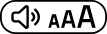Keeping safe online
Keeping yourself, your family and your personal data safe when online
Being online is a great educational and entertaining tool. It is a good way to socialise, play games and even do homework. Children who are online however may face risks, and it is important that as a parent and as a child, you are aware of those risks and know how to keep yourself, your children and your data safe whilst using the web.
To be able to keep safe online, it is important to know what children are using the internet for, and understanding the risks that are associated with these online activities. Click on the icons below for more information and guidance.
What children do online
Risks and dangers of being online
Overview on how to stay safe online
Speak to them from an early age - Help your children stay safe by sitting down and speaking with them about what they get up to online. Speaking to them as they start to get interested in the internet enables you to find out what they are doing online, who they speak to, and what websites they access. Just as you would do in the offline world, ask them who they speak to, where they go online, and what they do. By doing this on a regular basis rather than one big conversation, it will become a normal part of your children's online experience.
There is a lot of helpful guidance on supporting your child online on the Childnet International website here: http://www.childnet.com/parents-and-carers/hot-topics/keeping-young-children-safe-online
Set boundaries and rules - Depending on your child's age, setting rules about how often they go online, how long for, and to which sites can help minimise the risks they will come across.
Childnet International have some handy downloadable documents on their website, providing advice on creating family agreements, including a template providing a framework that sets out clear expectations for positive and safe internet use. http://www.childnet.com/resources/family-agreement
Be interested - Appear interested in the sites that your child accesses and what they like doing. Ask them to show you the favourite things they like to do online, just as you would offline. This will give you an understanding of what they do online, so you can support and encourage them.
Helpful sites for more advice
http://www.childnet.com/parents-and-carers/hot-topics/keeping-young-children-safe-online
http://www.nspcc.org.uk/preventing-abuse/keeping-children-safe/online-safety/
http://www.childnet.com/resources/family-agreement
http://www.saferinternet.org.uk/advice-and-resources/parents-and-carers