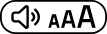Getting Started
If you can't find the answer to your question in our FAQs get in touch using our
contact form.
Click on the questions to view the answers.
You can also visit our staying safe online page, where we have useful tips for keeping you and your household safe whilst browsing the internet.
Setting up your equipment
Received your new router and need help getting connected?
Watch our video below on how to set up the fibre equipment in your home
Can I use my own router?
Yes, you can use your own router if it supports Point-to-Point over Ethernet (PPPoE) protocol, but you will need to configure the router and you may need to seek advice from your router manufacturer on how to do this.
When setting up your own router you may be asked for a "PPPoE username" and "PPPoE password". The seethelight network does not use these parameters so you can enter anything you like in these fields however it is recommended that they are not left blank.
Another parameter you may be required to enter on the router is "MTU". seethelight recommend this be set to 1492 or 1500 bytes.
Please be aware, the router we issue to you when you sign up with us is fully supported by our technical team, and we are able to troubleshoot any issues you may experience with your router. If you do decide to use your own router we cannot always guarantee our remote diagnostics will be conclusive. Therefore, you should retain the router we provide when you sign-up to us, as you may need to re-install it for us to perform any required diagnostics.
What are the timescales from the point of application to services being made live?
If all equipment has been previously installed in your property, then seethelight aims to have your services live within 10 business days from the order date. If your fibre equipment has not been installed, seethelight aim to have your service live within 6 weeks, providing there are no unexpected delays.
If the fibre connection to my property has not been completed, who can I contact and
what would be the guideline timescales for completion?
Complete a contact form on the seethelight website https://www.seethelight.co.uk/contact or contact Customer Services on seethelight. If the Fibre to your property is not installed, the timescale could be up to 6 weeks. The specific timescale will vary on a property by property basis and is dependent on many factors, some outside of the control of seethelight.
What are my options with regards to television service provision?
seethelight do not provide a television service, however, we are currently able to offer unmissable discounts on Sky TV for 24 months when you contract to any of seethelight’s broadband packages or products. See www.seethelight.co.uk/sky for more details.
Do I need a BT line?
No. seethelight's bundled products include line rental or you can choose a voice service on its own. seethelight operate over brand new fibre-to-the-home networks owned by Open Fibre Networks Ltd.
My property is on a fibre network installed by Open Fibre Networks Ltd (OFNL).
Why is seethelight the only service provider available
for my property. Can I use a different service provider?
OFNL's network is open access and there are currently multiple service providers who are in a position to offer telephone and broadband services. For more information please visit https://www.ofnl.co.uk/residents-businesses/available-isps
My broadband / telephone connection is currently provided by a company other than OFNL -
can I sign up with seethelight?
Unfortunately seethelight only operate on fibre networks installed by OFNL.
Will you need to attend my property to activate my services?
If the required fibre equipment is in your property already then we can make the connection remotely and post your router. Otherwise we'll arrange for an engineer to attend and install the equipment required before you get started.
How can I keep my devices safe when on the internet?
Installing Anti Virus protection on your devices is a great way of keeping your devices safe when using the internet. To download AVG Anti Virus software, see here: www.avg.com
I have not received email notifications of my order, for example my router dispatch
date. Why is this?
If you are not receiving emails from seethelight you may want to check your junk inbox in case they have been directed there. Sometimes different webmail providers flag certain emails as junk mail. To stop you missing future correspondence from seethelight, add us to your contact list. If you still have issues, please contact us.
I have tried resetting my online account password but have not received an email to
reset it. Why is this?
If you have not received your reset email from seethelight you may want to check your junk inbox in case it has been directed there. Sometimes different webmail providers flag certain emails as junk mail. To stop you missing future correspondence from seethelight, add us to your contact list. If you still have issues, please contact us.
seethelight's minimum speed guarantee
Minimum speed guarantee If, after the first 14 days following activation, your download speed to your router drops below the guaranteed minimum download speed for 3 consecutive days or more, you can claim money back by calling seethelight. You must be within your minimum term and can claim twice within it. Money back will be 1 month's seethelight subscription, or, if you are within the first 30 days following activation, activation costs will also be refunded. If we are unable to fix the issue within 30 days, and the problem is with our network, you can cancel your seethelight service without having to pay early termination fees. Total loss of service and Major Service Outages do not count towards the 3 day period. Speed tests must be conducted using a wired connection and the seethelight speed test facility on the seethelight website (www.seethelight.co.uk/speed-test) .
Can't find the answer you are looking for? Try our other FAQs: